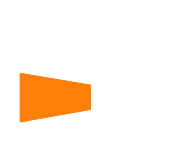Social media has opened up entirely new communication avenues for event managers. Sites such as Twitter, Facebook and Instagram allow event managers to engage with the public like never before.
Social media monitoring tools provide you with the means to track the effectiveness of your social media engagement. Here, we list our top five.

Image link: https://flic.kr/p/oiGbnm
1. Hootsuite
Hootsuite is one of the most popular tools available. It covers sites such as Facebook, LinkedIn, Twitter, WordPress, Google+ and Foursquare. Hootsuite is comprised of a dashboard that collates all of your different social media platforms. From this central location, you can compose, publish, schedule and track posts across all of your accounts. A handy function is the ability to store FAQs to automatically respond to common questions. It also has a team management portal that allows you to remotely delegate tasks and send private messages to team members. Their pricing schemes range from free to corporate, depending on your needs.
2. SocialMention
SocialMention is a free tool that tracks mentions of your brand and event across a range of social media site and organises it into a coherent stream. This lets you know who is saying what about your event and where. All you need to do is go to their page, type in the name of your event or brand, and SocialMention will reveal your social media footprint. It might not be the most sophisticated tool, but it is effective.
3. HowSociable
This site lets you track the social media performance of both your and your competitors’ events. For every social media account you operate, they assign a ‘magnitude score’ up to ten that indicates how much activity your brand is generating on that platform. A score of zero indicates that you are making negligible impact, while ten represent you are trending. The free option allows you to track one brand over 12 platforms, but they have various pricing schemes that will let you check up to 100 brands over 36 networks.
4. Sprout Social
Sprout Social is truly a one-stop shop when it comes to monitoring and maintaining your event’s social media presence. Their system compiles all of your communications into one ‘inbox’, allows you to program and manage publishing over a range of sites, lets you track keywords relating to your event and allows for the compilation of detailed analytics. They even offer a team management tool to help with allocating and managing tasks. They offer a 30-day free trial, after which there are monthly fee schemes.
5. Buffer
This program allows you to manage all of your social media posts centrally. Using Buffer you can schedule and synchronise your posts across several networks. Simply type any post into your Buffer account and it will post it simultaneously to all of your networks. Alternatively, you can ‘Add to Buffer’ and the program will post on your behalf when it judges it the most beneficial, such as times when the platform experiences the most ‘retweets’ or ‘likes’ of content. It also offers analytics so you can gauge whether your timing is spot on. For the basic level Buffer is free, but for the ‘awesome’ option it is still only ten dollars a month.